Private, Shared, Objectives
There are three "modes" of checklists on a page. Each mode affects how the checklists are shared. This is set in 'Settings' when inserting or updating an article: 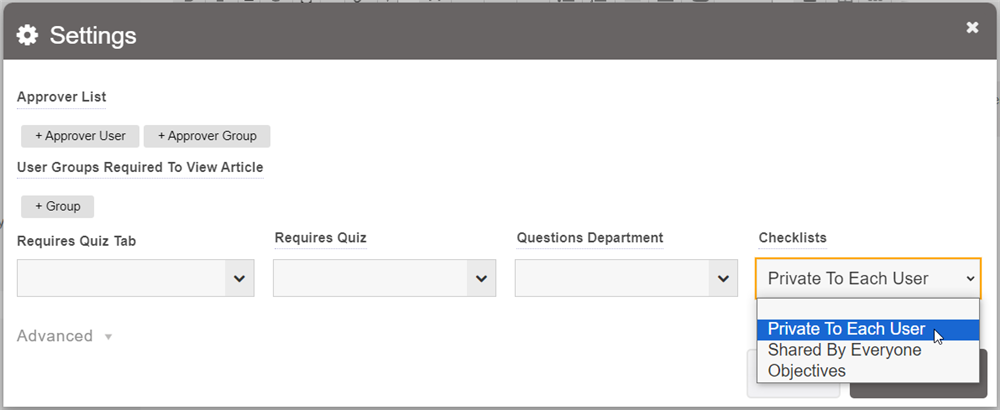
This setting determines how the checklists will behave and how they will be seen by others. By default the Checklist mode is set to Private to Each User.
Private To Each Other
This makes the article's checklist private, which will be separate for each user
When a checklist is initialized by a user, it becomes private to them and their progress will only be accessible by them. Other users will not see what has been checked off.
If a specific checklist entry is assigned to a different user though, then that user will automatically be able to see the checklist entry when that step is reached, so they can contribute their input.
Private checklists are sequential and only can be completed in a top down order. Steps can't be skipped.
Shared By Everyone
Checklists can be made completable by anyone who has access to the article.
Shared checklists can be completed by anyone, in any order, and different checklist items simultaneously.
This is for cases where multiple people need to be working on the same checklist, input from different sources may be provided, and all involved need to see the progress or input given.
Each checklist item cannot receive input from multiple users, however.
Objectives
The third option is "Objectives", which are always shared among everyone. These are different in that they are not checked off, instead you record "key results" that determine the progress of the objective. We discuss this more in the OKRs section.
