Storing Checklist Data Centrally
The information you collect from forms in checklists can be quite valuable, as such Staff.Wiki provides a way to store that data in a central list that can then be accessed all at once, for searching, analyzing, exporting or retrieving through the API (in Enterprise Edition).
This central list is called a "Custom List", and it works like other lists in the system (such as assets or users) but it is customized by administrators of the system.
The list will reflect any checklist form data that is connected to it. Even if you have multiple articles, if each are pointing to the same list, then that list will contain the form data submitted in checklists from all of those articles.
If a checklist has an approval, then rejecting it will copy the rejection reason into the custom list, and will mark it as inactive (graying it out).
Custom Lists can be accessed on the Lists tab (click the hamburger menu in the top right of the window, select Lists). In there you'll see buttons for each list in the system, which will include "Custom List Settings" where you can customize those lists further. 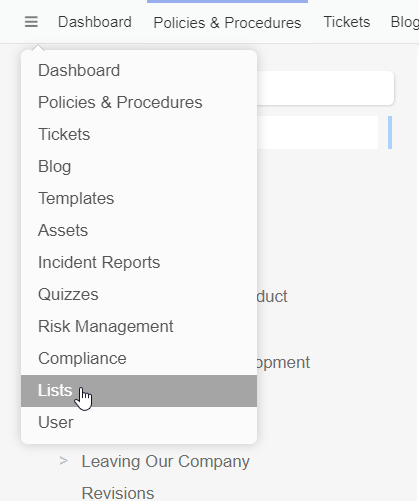
You can create custom lists manually in that Custom List Settings button, or you can have any checklist create a custom list automatically. 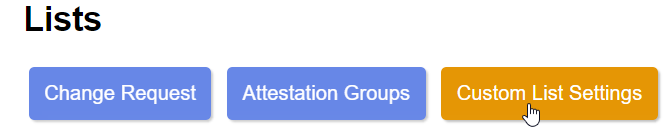
Note: This feature requires version 4.1 to be installed.
