Restarting the Server
Most of these customization features require the application server to be restarted for the change to take effect.
Note: After v3.1, the server will restart automatically after each change.
Follow the instructions below to restart the server.
Note: Restarting the server will only restart the application itself, not the whole server machine. It may make the Staff.Wiki unavailable to your staff for a few seconds, usually under 10 seconds.
Click on Admin Tools in the upper right to access the Admin Console.
Click Functions to expand the Admin Console. Find Bounce Server and click on it.
A prompt will pop up to verify the server restart. Before restarting your server, be sure there are no currently running transactions. Click OK to proceed.
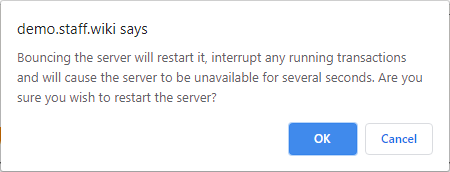
The page will pause while the server restarts. Once the server has finished restarting, it will take you back to the main screen and any changes should be applied.
