Search
The search box (sometimes called search bar) is sometimes the quickest way to navigate to a relevant policy or procedure. This is located above the navigation of a wiki tab. 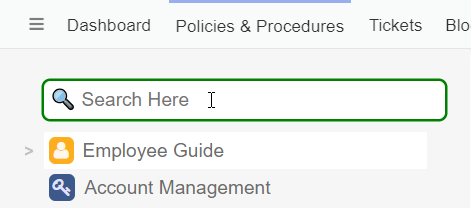
When you search from the box above the navigator, it will search through all articles in the current tab. Any articles that you do not have permission to view will be omitted from the results.
Tip: When editing articles, when you insert a link you can type in a search term and press "down" to see search results, and insert a link to that article.
Here are some tips that can be used when searching:
- Search for a root word, eg. secure, and it will also search for variations on that word, such as security. Note: this currently only works for English language articles.
- Terms found in the article will appear highlighted in excerpts of each article shown in the results
- You can combine words and it will find articles that contain both terms. After that, you will see articles that contain either word
- Putting terms in double quotes will try to find an exact match for that phrase.
- Articles are ranked by a variety of factors, prioritizing the title of the article, how far up and how frequent the text appears in the article, and how accessible the article is.
Note: Our platform uses the Apache Lucene search engine (v4.8 as of the 5.1 release).
AI Search
If you have enabled Enhanced AI, and added a topic tree, you can also use AI to perform the search and even answer questions. Once this is enabled, any search entry entered that is a question (ie. ends with a question mark) will direct the search to the AI engine. It will search through all the articles, find relevant articles to answer the question, and then attempt to answer the question itself using that information. 
It will provide links to the articles it found, and at the bottom it will add a button to create a ticket to post the question to a human.
If you are connected to a partner system, and you are a Wiki Manager, it will also search the partner system's samples for any appropriate articles that answer the question, and give you the option of installing those samples.
Note: Please be aware that this feature will share the contents of your articles with a third-party AI system run by OpenAI. For more information, please click here.
