Wiki Manager Users
Before we get started, it's important to understand the basics of how permissioning works in the policies & procedures wiki, which is covered in more depth in a later article.
If, like most organizations, you don't want just any user to be able to freely add or edit pages, there are restrictions on who exactly can do that.
A specific type of user designated as a Wiki Manager is the only user that can edit or approve edits to policy articles. Wiki Managers have other management-type abilities, such as adding To Do tasks to articles, being able to request acknowledgements/attestations, and also view the history of articles and other statistics.
An administrator or a user manager will be able to set this flag by going to the specific user, editing it, and setting Wiki Manager to Yes. If you don't have permission, then you will still be able to submit new pages, but you must select an approver, or put it under an existing article that has an approver set.
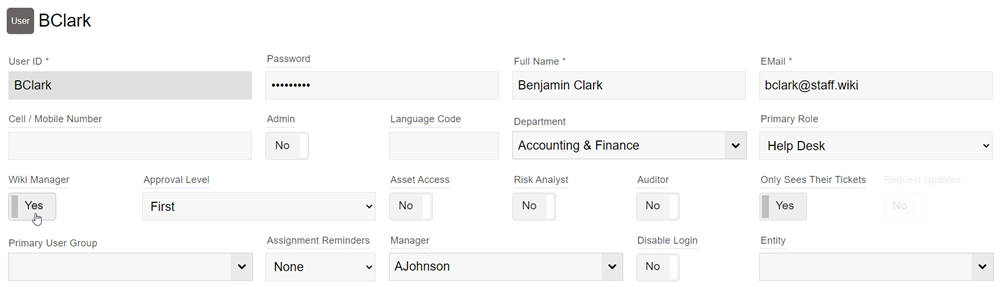
If you set up an Approver on a page when you insert it, then any changes to that page (even by guests) must be authorized by that approver before they will be applied. The same applies for any sub-pages added under the page, even if you're a Wiki Manager.
If you're just starting out, you'll probably be logged in as the admin user, which means you'll be free to insert pages without any limits.
