Reformatting Pasted Text
After pasting text from an application like Microsoft Word, you will likely need to fix some of the formatting.
We provide an action to assist with this, in the editor under the format menu: 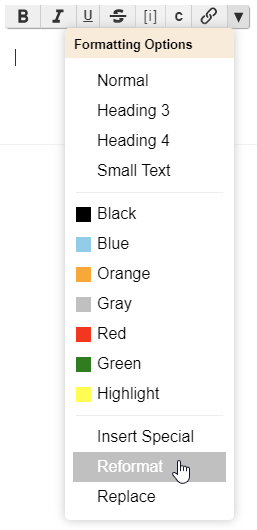
Once you click that, you'll see a form like this: 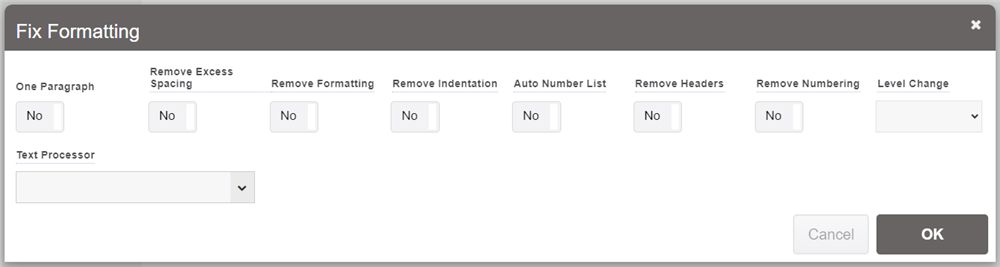
More options will be made available over time.
- One Paragraph: Converts the selected text, covering multiple paragraphs of text, into one single paragraph. This can be useful when importing text from PDF documents, which typically add carriage returns at the end of each line.
- Remove Excess Spacing: Converting certain text into the editor on your site may sometimes add unnecessary spacing between lines. You can collapse all extra line spacing to be just (at most) one line of spacing between paragraphs using this option.
- Remove All Formatting: This option will remove all formatting and just use the text in the selection.
- Remove All Indentation: Left margins in text are automatically translated into indentations. You can use this option to remove all of these indentations.
- Auto Number List: If the selected text contains a manually-entered number list, this option will automatically turn it into a properly formatted number list, including sub-lists.
- Remove Numbering: This option will remove any number lists from the selected text. This can be useful if you decide to use Paragraph Numbering instead.
- Text Processor: Runs the selected Text Processing Script on the text.
Typically, this action runs on the selected text. If no text is selected it will apply it to the whole article.
