OpenAI Signup for Enhanced AI
Certain AI operations in our platform require you to enable the Enhanced AI feature. The automatic ticket response, for example. To enable this you must sign up for an OpenAI account. The site will then use the OpenAI API directly, via your account. (Our platform is not affiliated with OpenAI. Please note our terms of service when using these AI services).
Note for Azure: You can also use our service with Azure. You simply prefix the API key with "api-key " (note the space after), and specify the endpoint URLs in the model override name. See the section on model override for details.
Note: You will be responsible for all API charges. You can set a maximum balance to help manage costs. To learn about OpenAI's pricing, please click here. Keep in mind that 1 token is about 0.75 of a single word.
When set-up, you can jump to this section to learn how to use the Enhanced AI.
Signing Up
To sign up for an OpenAI account, please visit https://platform.openai.com/. Then create a new account (via sign-up, or clicking one of the SSO buttons).
Once you are signed-in, click your account in the top right corner and click "Manage Account": 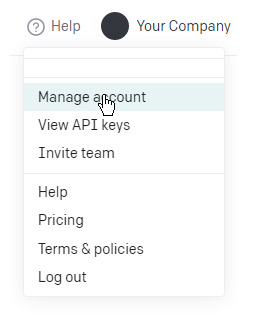
Next, click the API Keys link on the left-hand side. 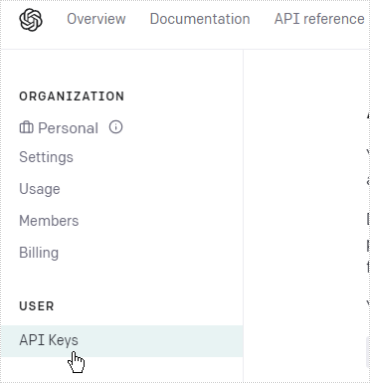
Then click "Create New Secret Key": 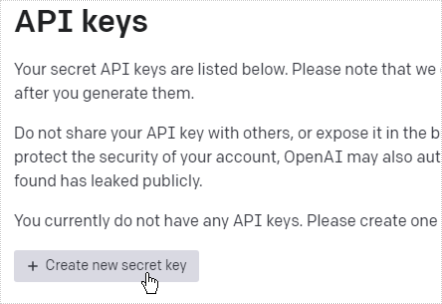
This will then provide you with the API key: 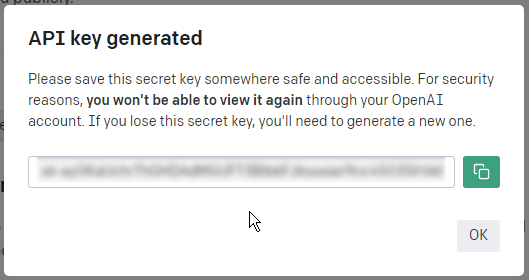
Once you have this key, you will need to enable Enhanced AI in your site. To do this, login as an administrator in your site. Click on the Configuration tab, and click on "AI Options". Then click on the "What's Next" button and select "Configure Enhanced AI": 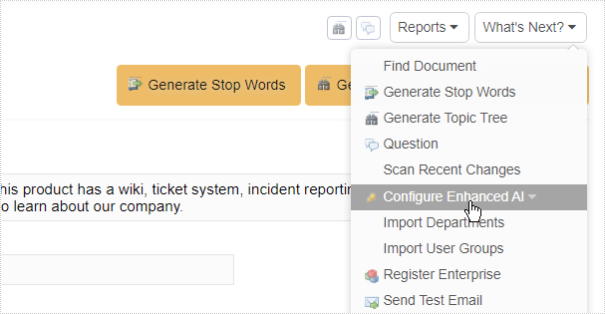
You can then paste the API key into the "API Key" field, and click OK. This will then enable Enhanced AI for your system, and you can then use the automatic ticket response and other advanced AI features. 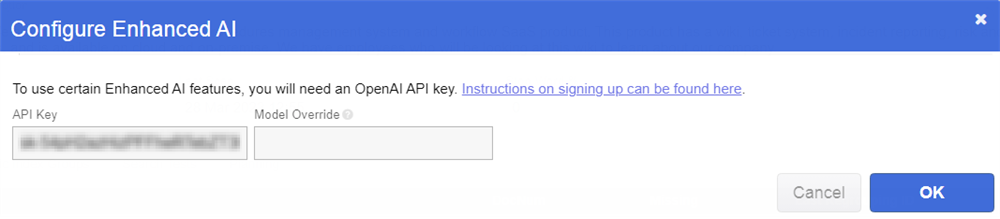
Model Override
By default, we use the model gpt-4o. However, you can override this to use a different model. You would place this into the Model Override field in this form. This must be a model that you are enabled for. For example you can put in a finetuned custom model. Please view the OpenAI documentation for more information about currently available models and the differences between them.
You can also override the maximum number of tokens it will process. It currently defaults to the maximum tokens available under a gpt-4o model of 128,000. Put a pipe character after the model name and specify the number of tokens (no commas), eg. gpt-5|1000000.
While our platform uses the OpenAI API, you can override the endpoint URL also. To do this, place a pipe character after the token number and then specify the new endpoint to use, eg. mymodel|128000|https://myendpoint
