Performance Thresholds
Ensuring that your policies and procedures are being used is an important step after you finish writing them. Different policies or procedures will have different ways of measuring whether those particular articles are being used as they were intended.
To cater to this, our platform provides a way of setting what are called Performance Thresholds (also known as KPIs, or Key Performance Indicators).
You can edit the Performance Thresholds in the Metadata section when editing an article. Once on that form, click the "+ Article Performance Thresholds" link to expand the sub-form with the various thresholds: 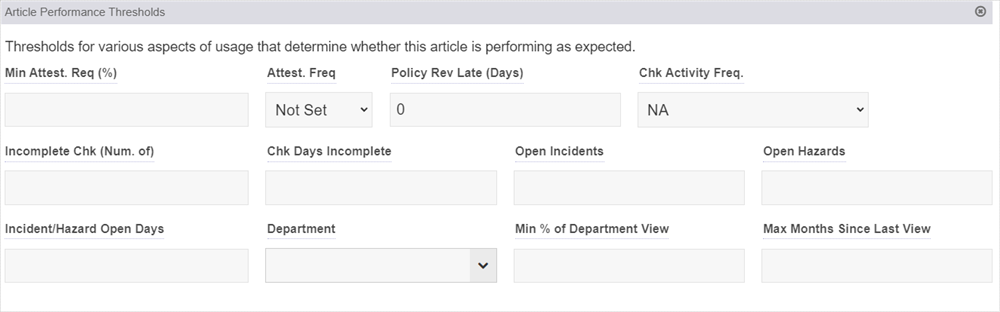
The following fields can be entered:
Min Attest Req (%): The minimum percentage of outstanding attestations. If the % of incomplete, outstanding attestations goes below this percentage, it will be non-performing.
Attest. Freq: How frequently attestation (acknowledgement) requests must be sent out. If no attestation request has been sent out within that period, it will be non-performing.
Policy Rev Late (Days): The number of days a policy review task goes past-due. If it goes beyond those number of days, it will be non-performing.
Chk Activity Freq: How frequently the checklist must be used, including either starting, working on or completing a checklist. If there is no checklist activity within the specified period, it will be non-performing.
Incomplete Chk: The maximum number of incomplete checklists. If there are more currently incomplete checklists than the number specified, it will be non-performing.
Chk Days Incomplete: The minimum number of days those checklists must be incomplete before being included in the metric above. Defaults to 0 days.
Open Incidents: The maximum number of open incident reports associated with this article. If more than the number specified incidents are currently open, this article will be considered non-performing.
Open Hazards: The maximum number of open hazard reports associated with this article. If more than the number specified hazards are currently open, this article will be considered non-performing.
Incident/Hazard Open Days: The minimum number of days the incident can be open before it will be included in the metric above.
Department: The department to use for the metric below.
Min % of Department View: The minimum percentage of the staff in the department who must have viewed the article.
Max Months Since Last View: The number of days in the window that it checks for views, for the metric above.
Examples
Lets say that you have a policy for locking the doors at night. You specify in the policy to use the incident report feature on that article to report any incidents relating to doors being left unlocked. You can then set a Performance Threshold of Open Incidents being 1, and that will mean that as soon as an incident is raised for that article, the article will be marked as non-performing. This will flag it for review so you can then adjust the policy to ensure the incident does not happen again.
In another example, lets say you have a policy for nightly inspections. In that policy you have a checklist to make a record of the inspection. This inspection should occur every night. So in the Performance Thresholds you can specify "Chk Activity Freq" as Daily. Then, if the checklist isn't run for a business day, it will automatically mark the page as being non-performing.
Reporting
You can monitor all policies and procedures for their performance at any time, by using the report "Policy Performance". You can access this from Explore mode on any article, using the Reports button.
This report lets you view all articles in the system that have Performance Threshold monitoring enabled, so you can view the performance of all those articles in one place. This report can be subscribed to (as an admin, on the Configuration tab, under Report Subscriptions) so you can have it emailed to you each week.
Linking to Compliance and Risk
This performance flag can be used to determine whether an article is working as expected for the purpose of either risk mitigation or for compliance evidence. As soon as one of the thresholds are breached, it will then automatically invalidate the mitigation, raising the risk level. It can also invalidate evidence for objectives on the Compliance tab, marking that framework as being out of compliance.
Tags: #NewInV4
