Sample Policies and Procedures
Our platform, along with our partners, provide numerous pre-written policies that you can download and incorporate into your own site. We provide a complete Employee Manual, or you can download individual policies.
To do this, you must be a Wiki Manager or admin.
Go to the action menu dropdown on an article, and select Insert (From Sample Library):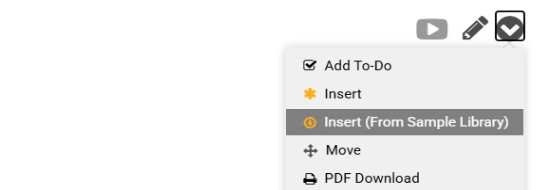
This will bring up the following form: 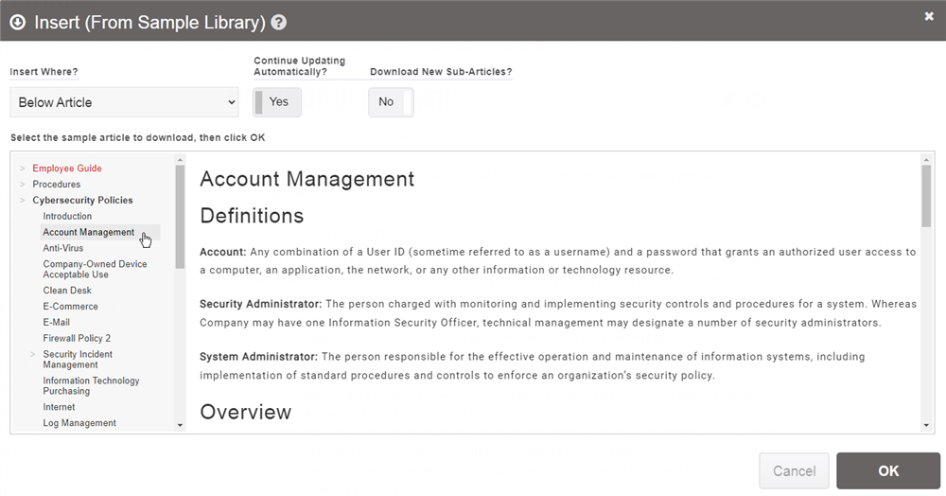
Here you can insert either an individual policy, from the list, or select a section to download.
When selecting a section, you select the main section in the first dropdown, and then you can optionally refine it to sub-sections in the Sub-Section dropdown lists.
You can also enter in a search at the top of the navigator in the sample form. This will then show results from searching the sample library on the right hand side. You can then click a result and it will show you a preview of the article before downloading it.
Once downloaded, you can then update the pages and modify the policies to meet your own specific requirements. In some cases it may pop-up with a substitution form. This will ask you for values for terms that need to be made specific to your organization. These values are usually recorded, so that if any other articles ask for the same substitutions, the form will default to the previously entered values for your convenience.
To try it out downloading samples, you can just download the entire employee manual by selecting "Employee Manual" in the Section dropdown. You can easily delete it afterwards by selecting "Remove" in the action menu dropdown list of the main article.
You can go through the sample employee guide here.
Keeping Samples Live
What if, once you have downloaded the sample, it gets updated in the future? We provide a couple of options to ensure that samples are kept up to date after you have downloaded them.
The first option "Continue Updating Automatically" will ensure that any updates to the policy will automatically be downloaded and installed in the background. Note that, if you provide substitution values when you download the article (eg. specifying your company name), those values will be remembered and applied to any newly downloaded articles. However, if new substitutions are added, you will be prompted to provide the values for these the next time you view the article (if you are a Wiki Manager).
The second option, "Download New Sub-Articles" is similar, but will go further and also install any new sub-articles in that section (and any sub-articles of those articles). Again, substitutions that were previously entered will be applied to any newly installed articles. For example, if you download the section "Employee User Guide" and then, a month later, we add a new article in that guide, if the "Download New Sub-Articles" is set to Yes, then it will automatically install that article for you.
In both cases, to "de-link" the article from the sample library, simply edit and publish the article yourself. It will prompt you with a warning about de-linking it, and after that you will be able to publish changes yourself without worrying about new updates overwriting the changes.
Note: In some cases, the provider of your policies and procedures may mark certain policies as "protected". In this case they will always be set to live, and cannot be edited.
