Notifying Users
There are really three ways to notify users of updates to articles:
- Attestation, where a user is required not only to read the article but sign an acknowledgment they read the article.
- The Send To action, which is described below, and just sends a link to the article to one or more users.
- Subscriptions, where users can subscribe to an article and will then automatically get notified when articles update or when checklists are completed. This is also described below.
We'll describe the latter two below.
Send To
Any article can easily be sent to a group or individual user. This can be performed from the dropdown menu by selecting "Send To". 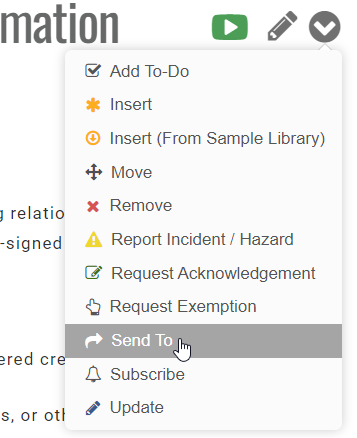
The Send To form will appear, where you can select precisely who the article link will be emailed to. A single user or multiple users can be selected, as well as groups of users in a specific department, user group, or to All Staff. 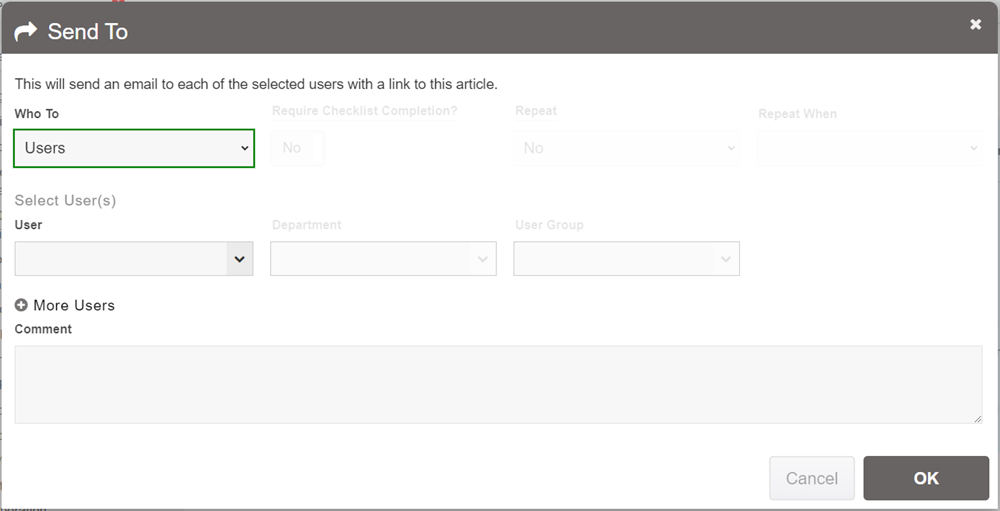
Once you click OK, it will automatically notify and send an email to each of those users, with a link back to the article you are viewing.
Note: If you want to require the users to acknowledge the page, use the Request Acknowledgement action.
Checklists
If the article you are sending has a checklist, then the option "Require Checklist Completion" will be enabled. When this is set to Yes then it will effectively require that user to complete that article's checklist. It will assign the first checklist entry to each user that was selected. Once assigned, it will be highlighted in the system for that user, appear in their dashboard and they will be reminded to complete that checklist through their reminder emails. This feature can be useful to get staff members to complete certain checklists, such as a survey for example.
You can also learn about scheduling checklists using this same form, by clicking here.
Subscriptions
Users can also choose to be notified automatically when articles are updated, or if new articles are inserted under that article somewhere, or if shared checklists are completed.
To do this, they will go to the action menu and choose Subscribe. On that screen you can choose whether to subscribe to article updates, checklist updates or both. Once they confirm their subscription, from that point on they will receive email notifications of updates to articles they are subscribed to, and any child articles below that article.
They can perform the same operation to unsubscribe from an article. They go to Subscribe, then uncheck the "Subscribe" checkbox to remove their subscription.
Note: You will only be notified of checklist activity for shared checklists. Private checklists are kept private.
An administrator can subscribe to articles on behalf of users. They will see a user dropdown to select from. They also have the option of selecting from a list of user groups. If a user group is subscribed, then all users in that group will receive email notifications when a particular article (or its sub-articles) are updated.
